 JavaScript
JavaScript
Difference Between npx and npm
- npm – Javascript package manager
- npx – Execute npm package binaries ( a tool for executing node packages )
npx comes bundled with npm version 5.2+.
npm
If you want to run a package using npm, you must specify that package in your package.json file and install a package locally on a project:
npm install package-name
npx
npx is a npm package runner.
A major benefit of npx is that it will automatically install npm packages that aren’t already installed. npx is also very useful in cases where the package needs to be installed then configured before running. npx will check whether command exists in $PATH, or in the local project binaries, and execute it. If commands not found, it will be installed prior to execution.
npx package-name
Another advantage of npx is the ability to execute a package that wasn’t previously installed. As an example,
npx create-react-app my-app
To create a react project using the above command you’ll need to have Node >= 8.10 and npm >= 5.6. This command will generate a react app boilerplate within the path the command had run in, and ensures that you always use the latest version of a generator or build tool without having to upgrade each time you’re about to use it. create-react-app is an npm package that is expected to be run only once in a project’s lifecycle. Hence, it is preferred to use npx to install and run it in a single step.

















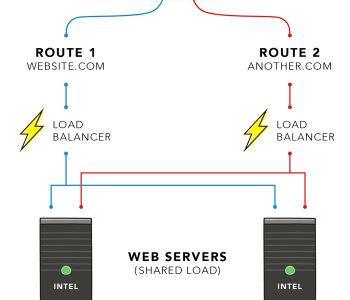
Pingback: Create React App Using npx - Sandny Blog()