 JavaScript
JavaScript
The Common Errors that beginner React Developers Make
1. React Must Be in Scope
Let’s assume we are creating “helloWorld.jsx” like below, you can see there is a compilation error display as “’React’ must be in scope when using JSX react/react-in-jsx-scope.”
const element = <h1>Hello World!</h1> export default element;
![]()
This happens due to “React” import necessary in JSX file.The React library must also always be in scope from JSX code. To overcome this error “import React from “react”;” must be added into the file as follows.
import React from 'react'; const element = <h1>Hello World!</h1> export default element;
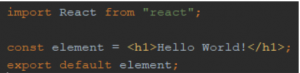
2. JSX value should be either an expression or a quoted JSX text
You must use quotes to specify string literals as attributes as follows.
const Welcome = ({name}) => {
return <h1>Welcome {name}</h1>
}
const element = <Welcome name="John" />
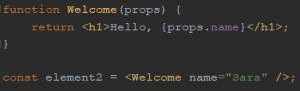
And also you must use curly braces to embed a javascript expression in an attribute.
const Welcome = ({name}) => {
return <h1>Welcome {name}</h1>
}
const user = {
name: 'John',
}
const element = <Welcome name={user.name} />
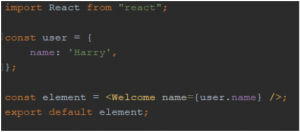
Otherwise, it will be given parsing error of “JSX value should be either an expression or a quoted JSX text” and compilation failed.
![]()
3. Always start component names with an uppercase letter
React treats components starting with lowercase letters as DOM tags that represents an HTML. To render a react component, the tag name must start with an uppercase letter. In this scenario, code will compile successfully but browser console will give warning as “The tag <tagName> is unrecognized in this browser. If you meant to render a React component, start its name with an uppercase letter.”
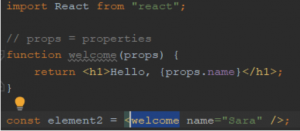
![]()
Here ‘welcome’ must start with a capital letter.
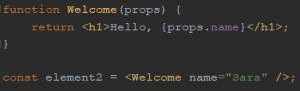

















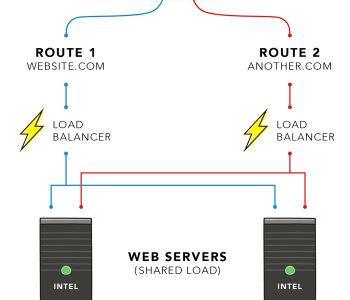
Pingback: Simple Tab View Using react-tabs - Sandny Blog()