 JavaScript
JavaScript
Debounce and avoid multiple clicks event generation on React.js…
There are some instances where you need to debounce and avoid multiple clicks/taps on a button so that it will not generate the same action chain immediately with a consecutive click. An example would be an application with a touchscreen. If you click a button rapidly, that event will be generated more than once. As a solution, most of the time devs would block the UI until the action chain is completed. But this would be a bad experience if the user is blocked for any other interactions. A typical example can be a fetch call to update the state and if the invocation is asynchronous it could be causing more inconvenience.
How to debounce and avoid multiple clicks
What I did was to create a stateful component with react.js and use debounce function of Lodash(https://lodash.com/docs/4.17.4#debounce). This will debounce and avoid multiple clicks which are generated after the first click/tap for a limited time. With leading: true, it will define that the first click will be executed all the trailing invocations are discarded.
I created a ClickableComponent class which could be used for any component with an onClick parameter.
class ClickableElement extends React.Component {
static INTERVAL = 1000;
constructor(props) {
super(props);
this.state = {};
}
componentWillReceiveProps(nextProps) {
const { onClick, disabled } = nextProps;
this.setState({
onClick,
disabled,
});
}
onClickDebounced(e) {
const { onClick, disabled } = this.state;
if (!disabled && _.isFunction(onClick)) {
onClick(e);
}
}
componentWillMount() {
this.componentWillReceiveProps(this.props);
const { clickWait } = this.props;
const wait = clickWait || Button.INTERVAL;
this.onElementClicked = _.debounce(this.onClickDebounced,
wait,
{
maxWait:wait,
leading: true,
trailing: false,
});
}
}
Note that I have used Lodash as _ in the code. Now you can use it in any component where you would invoke onClick function.
export class TouchButton extends ClickableElement {
render() {
const otherProps = _.omit(this.props, ['onClick', 'type']);
return (
<button
onClick={e => this.onElementClicked(e)}
type="button"
{...otherProps}
>{otherProps.value}</button>
);
}
}
See the Pen React Debounce Button by Sandaruwan Nanayakkara (@sandaruny) on CodePen.
Finally the click debouncing time is in milliseconds and default wait time of one second has set with INTERVAL static property. And if you want to override the waiting time for the clicks, you can set the wait time as desired.
<TouchButton
clickWait={2000}
onClick={() => doSomething()}
value="Something"
/>
This is working great and if you want to generate an event for once, you can slightly modify the Lodash debounce function parameters.
If you have simpler approach please do give a feedback.

















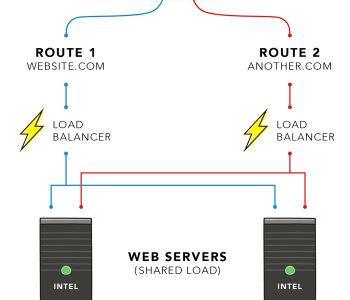
Pingback: Homepage()
Pingback: ขุมทรัพย์ขนาดใหญ่ของเซียนบอลที่มาแทน ibc-ibcthai()
Pingback: สั่งเค้กวันเกิด()
Pingback: ปั้มไลค์()
Pingback: Bilskrot Göteborg()
Pingback: buy lsd()
Pingback: pgroyalbet()
Pingback: พูลวิลล่า()
Pingback: ติดเน็ต ais()
Pingback: exchange cryptocurrency()
Pingback: betnew99()
Pingback: iTune gift card()
Pingback: ผู้ป่วยติดเตียง()
Pingback: พิมพ์สติกเกอร์ฉลากสินค้าแบบม้วน()
Pingback: ซินแสฮวงจุ้ย()
Pingback: White Label Payment Gateway()
Pingback: 현금홀덤사이트()
Pingback: Vape carts()
Pingback: One day Phi Phi islands Trip from Phuket()
Pingback: virtual office for rent()
Pingback: best escape from tarkov cheat()
Pingback: บ้านพักพูลวิลล่า ปราณบุรี()
Pingback: socom 16()
Pingback: Silencer Shop()
Pingback: บาคาร่าเกาหลี()
Pingback: zircuit crypto()
Pingback: cartel disposable()
Pingback: สล็อต เครดิตฟรี()
Pingback: รับทำเว็บไซต์()
Pingback: deep cycle gel battery()
Pingback: ส่งพัสดุ()
Pingback: Social Media Marketing()
Pingback: โคมไฟ()
Pingback: llucabet()
Pingback: รับทำ SEO()
Pingback: Bluffton SC homes for sale()
Pingback: cream deluxe 666g n2o for sale | cream deluxe gold France | cream deluxe 666g prix | cream deluxe prix en gros | bonbonne cream deluxe pas cher | cream deluxe grossiste | fastgas nitrous oxide 640g for sale | smartwhip cream charger for sale | mosa cream()
Pingback: cactus labs mushroom vape()
Pingback: สติกเกอร์สินค้า()
Pingback: weed in bern()
Pingback: towable pivot()
Pingback: โรงงานผลิตสายรัดพลาสติก()
Pingback: สินเชื่อรถบรรทุก()