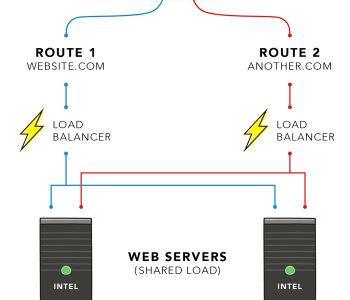Express.js
Express.js
SSL Websocket proxy with Nginx for Graphql Subscriptions
GraphQL has become the most used API framework to use in mobile and web platforms. Often we come with instances where we need to run these services behind a proxy server like Nginx to co-exist with other services. In this tutorial, you will find how to configure your SSL certs with the WebSocket server in order to
What is WebSocket and why do we need it with GraphQL
GraphQL has a comprehensive feature set called subscriptions. With subscription, a client can listen to the updates of certain entity types when they occure in the backend. For example, when you send a message using the backend graphql mutation, it will trigger a message to all the clients who are listening to a specific message as a recipient.
To achieve this there should be two way communication. Early days there was long polling, callback polling transport methods and later websocket became popular with its wide support over different platforms.
So GraphQL subcscription can use qwebsockets for this communication and for that we need a socket connection additional to the existing http connection
Setting up the client and Server
The most common client that is used for GraphQL is Apollo Client. You can use following code to create a link with websocket connection for subscription and http link for the mutations and queries
import { HttpLink } from '@apollo/client';
import { GraphQLWsLink } from '@apollo/client/link/subscriptions';
import { createClient } from 'graphql-ws';
const httpLink = new HttpLink({ uri: "https://yourdomain/graphql" });
const wsLink = new GraphQLWsLink(createClient({
url: 'wss://yourdomain/subscription', /// should be wss://
}));
// use wsLink for the truthy values which is subscriptions. For others use httpLink
const splitLink = split(
({ query }) => {
const definition = getMainDefinition(query);
return (
definition.kind === 'OperationDefinition' &&
definition.operation === 'subscription'
);
},
wsLink,
httpLink,
);
const client = new ApolloClient({
link: splitLink,
cache: new InMemoryCache()
});You can refer following for more details regarding client side: https://www.apollographql.com/docs/react/data/subscriptions/#client-side
On server side you can use following to setup websocket connection
import { ApolloServer } from 'apollo-server-express';
import { createServer } from 'http';
import express from 'express';
import { ApolloServerPluginDrainHttpServer } from "apollo-server-core";
import { makeExecutableSchema } from '@graphql-tools/schema';
import { WebSocketServer } from 'ws';
import { useServer } from 'graphql-ws/lib/use/ws';
import resolvers from './resolvers';
import typeDefs from './typeDefs';
// Create the schema, which will be used separately by ApolloServer and
// the WebSocket server.
const schema = makeExecutableSchema({ typeDefs, resolvers });
// Create an Express app and HTTP server; we will attach both the WebSocket
// server and the ApolloServer to this HTTP server.
const app = express();
const httpServer = createServer(app);
// Create our WebSocket server using the HTTP server we just set up.
const wsServer = new WebSocketServer({
server: httpServer,
path: '/graphql',
});
// Save the returned server's info so we can shutdown this server later
const serverCleanup = useServer({ schema }, wsServer);
// Set up ApolloServer.
const server = new ApolloServer({
schema,
csrfPrevention: true,
plugins: [
// Proper shutdown for the HTTP server.
ApolloServerPluginDrainHttpServer({ httpServer }),
// Proper shutdown for the WebSocket server.
{
async serverWillStart() {
return {
async drainServer() {
await serverCleanup.dispose();
},
};
},
},
],
});
await server.start();
server.applyMiddleware({ app });
const PORT = 4000;
// Now that our HTTP server is fully set up, we can listen to it.
httpServer.listen(PORT, () => {
console.log(
`Server is now running on http://localhost:${PORT}${server.graphqlPath}`,
);
});You can refer following link for further reference: https://www.apollographql.com/docs/apollo-server/data/subscriptions/
Configure Nginx Conf
Now your websocket connection should be running without any issues. Following is the nginx config that you need to modify for client to communicate with websocket
map $http_upgrade $connection_upgrade { // upgrade connection headers
default upgrade;
'' close;
}
upstream subscription {
server localhost:4000; # host and port of local running server instance
}
server {
client_max_body_size 250M;
listen 443 ssl;
ssl_certificate /etc/nginx/certs/cert.crt;
ssl_certificate_key /etc/nginx/certs/cert.key;
server_name yourdomain.com;
location /graphql { # http endpoint
proxy_pass http://localhost:4000/graphql; # local url of the http endpoint
proxy_set_header Upgrade $http_upgrade;
proxy_set_header Connection $http_connection;
proxy_set_header Host $host;
}
location /subscription { # websocket endpoint
proxy_pass http://subscription/graphql; # local url of the websocket endpoint
# the host should be the upstream here which would resolve the
# upstream url and host
proxy_redirect default;
proxy_http_version 1.1;
proxy_set_header Connection $connection_upgrade;
proxy_set_header Upgrade $http_upgrade;
proxy_set_header Host $host;
proxy_set_header X-Real-IP $remote_addr;
proxy_set_header X-Forwarded-For $proxy_add_x_forwarded_for;
proxy_set_header X-Forwarded-Proto $scheme;
client_max_body_size 10m;
client_body_buffer_size 128k;
proxy_connect_timeout 90;
proxy_send_timeout 90;
proxy_read_timeout 90;
}
}Here it will mention that the yourdomain.com/subscription is websocket endpoint and the yourdomain.com/graphql is the http endpoint.
Finally you can see that client recieving data using a subscription or a mutation using the secure links. Note that the websocket link should wss:// and should use https:// link for the other requests