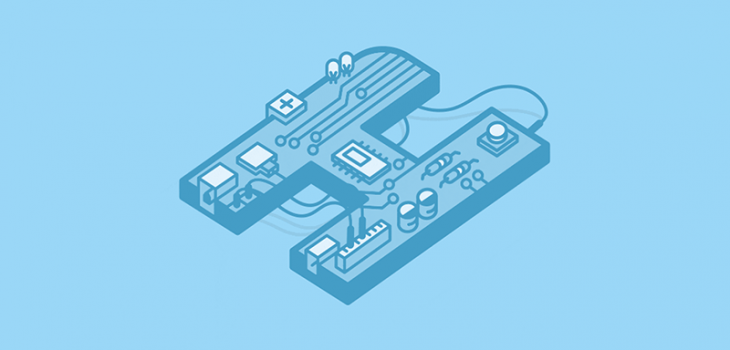 Embedded
Embedded
Installing Nios II Eclipse on Ubuntu
When you want to use Altera Quartus and other software on Linux, sometimes it becomes tricky. It will show an error
Java HotSpot(TM) 64-Bit Server VM warning: You have loaded library /home/sandaruwan/altera/12.1sp1/nios2eds/bin/eclipse_nios2/plugins/org.eclipse.equinox.launcher.gtk.linux.x86_1.1.100.v20110505/eclipse_1407.so which might have disabled stack guard. The VM will try to fix the stack guard now. It's highly recommended that you fix the library with 'execstack -c ', or link it with '-z noexecstack'.
and exit.
This is cauesed by the java version you are using as the jvm for Nios II.
It requires Java 7 32 bit version.
To install java 7 32 bit, use following
sudo add-apt-repository ppa:webupd8team/java sudo apt-get install openjdk-7-jre:i386
Then afterwards you don’t need to switch into java versions using update alternatives. You can -vm option to provide the java version.
./eclipse -vm /usr/lib/jvm/java-7-openjdk-i386/jre/bin/java
This is the niosIIeclipse.desktop file I created for icon.
[Desktop Entry] Name=Nios II Eclipse GenericName=Development Comment=Altera Nios II Exec=env /home/sandaruwan/altera/12.1sp1/nios2eds/bin/eclipse_nios2/eclipse -vm /usr/lib/jvm/java-7-openjdk-i386/jre/bin/java Terminal=false Type=Application StartupNotify=true Icon=/home/sandaruwan/altera/12.1sp1/nios2eds/bin/eclipse_nios2/icon.xpm Categories=IDE; Actions=Window;Document; Keywords=IDE;Editor;Plaintext;Write;
It will show a nice icon as well. Change the path as you want.


